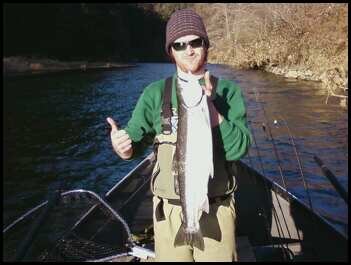S
Steelheader4Life
0
I decided I would post a few pics from the last month of fishing while I have some down time. My goal coming into this winter was to put 60 fish in the drift boat. Never did I think we would already be half way there. So far in 8 drift boat trips we are 31 for 42 with 9 hatchery fish and 22 natives. I usually don't even get excited until February and March so I've decided to up my goal to 90 but that may be far fetched being that we are confined to weekends only. The number of natives we are seeing is what is really getting me excited. It's an awesome sign and should bode well for the rest of this winter and years to come.
Last edited: